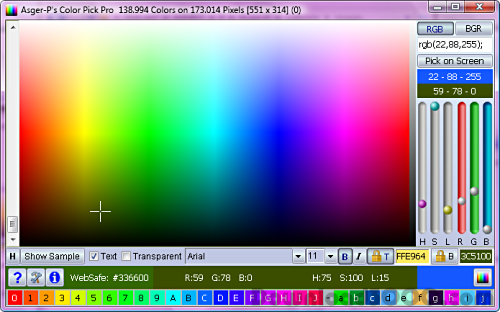Publisher description
Color Pick Pro (CPP) is a professional tool, for finding the right color, font or font color. CPP can store color sets to files and it can copy any color value to the clipboard as a HTML hex value, C/C++ hex value, in RGB, BGR, HSL, HLS and even custom defined decimal or hex formats. Color Pick Pro comes with a sizeable and zoom-able color picker cursor that can grab any color anywhere on the screen. This picker cursor have a 48 times in 16 steps zoom, controlled with scroll or keyboard, which makes it very easy to get exactly the right color or the average color, the CPP can optionally hide the main window when the picker is in use. One of the unique features in Color Pick Pro, is that it provide a sample window you can drag to the place on the screen where you need the color, font or font color. This feature makes it a lot easier to get the font and color right. The Sample window can even be transparent, so you can chose font and font color on the real background, new text can be pasted directly into the sample window and the sample window can be saved to a PNG file various ways. Another feature is Color Sets, Color Sets contain 20 colors that can be named, these Color Sets can be saved, exported and imported, so they can be shared among users. A great effort have been put into making CPP as intuitive and user friendly as possible e.g. CPP has over 60 keyboard shortcuts, most functions are covered.
Related Programs

HTML Color Picker & Hex Color Code Finder 1.02
Color codes manager, all HEX and RGB formats

Color Picker Pro 2.1.32
Pick pixel colors anywhere on your screen!

Free colour picker and colour-editing tool.

Color Picker 1.0
Grab codes of any Color on your computer

ACA Color Picker 2.01
Captures the color value of any screen pixel